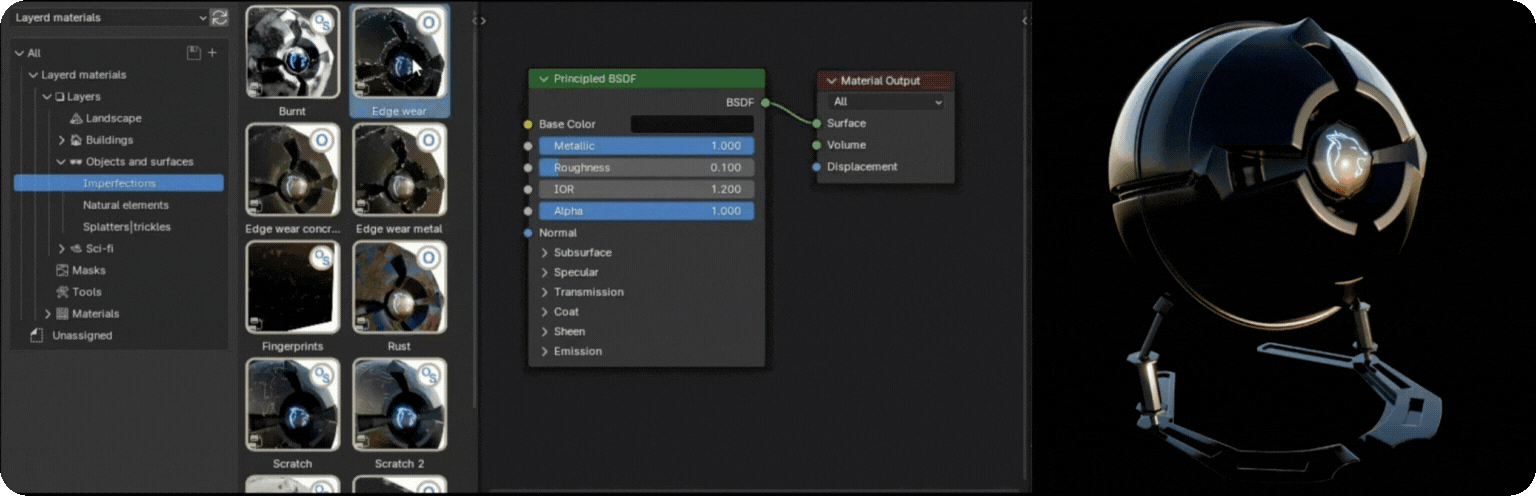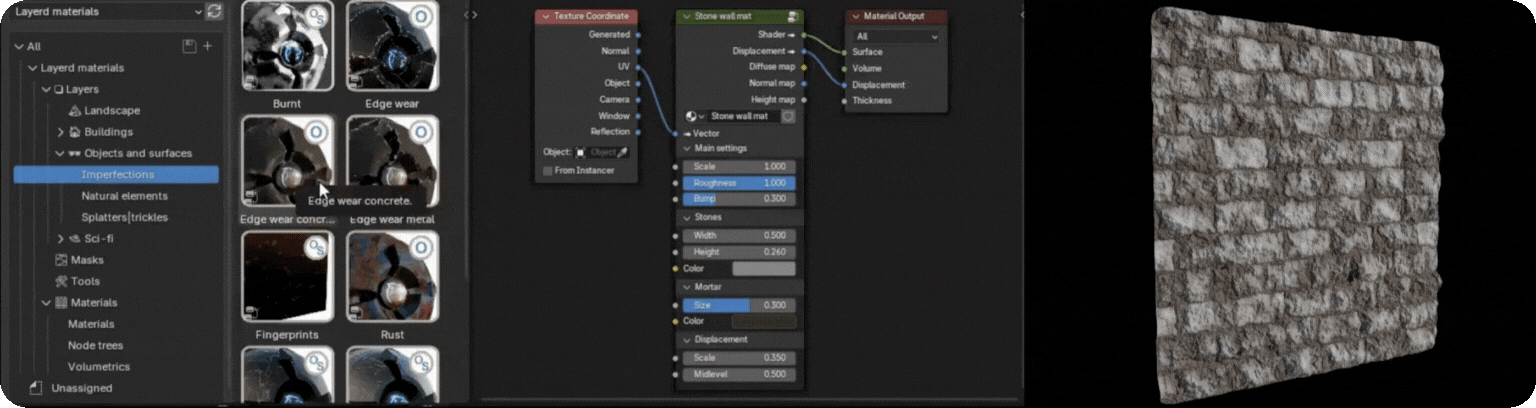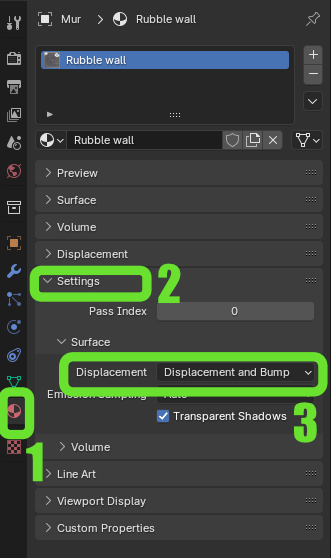General idea
Layerd materials is based on the asset library of Blender. You can simply drag and drop layers into the shader editor and place it just before the material output.
You can place several layers on the same material from left to right. The layer just before the material output will be in front of the others just like the exemple below, you can see that the edge wear layer is behind the dust, and the dust is behind the mud :
If you use layers with displacement, just connect the displacement outputs and input from left to right as you can see in the exemple below, the Stone wall material have a displacement and the alien parasite too. So just connect the displacement output of the material to the input of the alien parasite layer, and the alien parasite layer to the displacement of the material output node :
If you want the adjust where a layer appeat or not, just drag and drop the mask you need, connect it to the mask input of the layer and play with the settings like in the exemple above with the Height mask.
Exemple
Here is an exemple where I want to add an alien parasite on the brick wall material.
This layer works both on surfaces and objects as you can see with the icon.
You can use it as follow with a height mask for exemple :

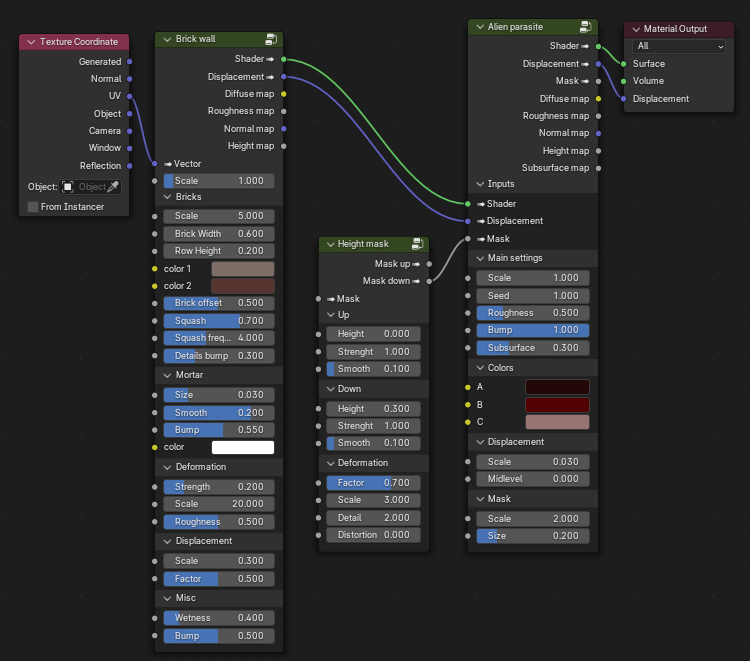
Special case
The puddles with displacement layer is a little bit special, it use the height map of a material, so it will work with a material with displacement only.
It will use the height maps instead of the displacement outputs like in the exemple below with the paved floor material and the alien parasite layer.
You can use up to 2 layer in addition of the material.
The rain splashes can be animated with shape keys with the W value.

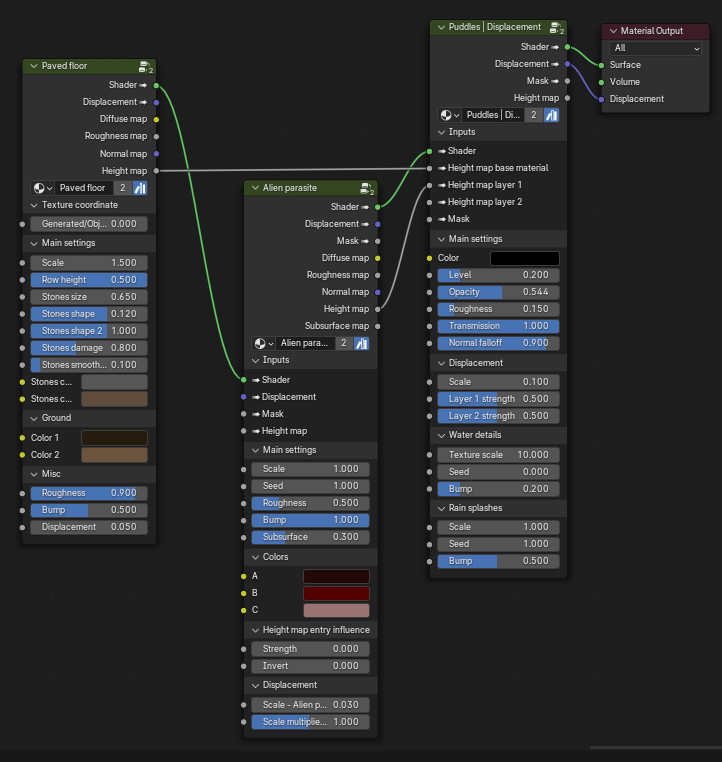
Limitations
The AO masks and edge mask are not compatible with displacement. You will only have the bump if you use one of this masks with layers that use displacement.
It’s due to a limitation of the Ambiant occlusion and the bevel nodes that uses ray cast in order to work.